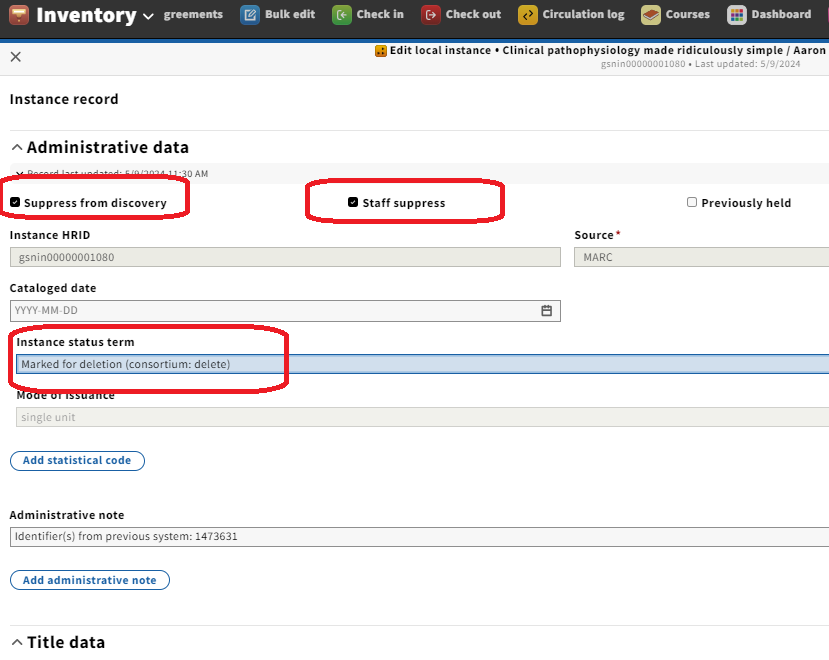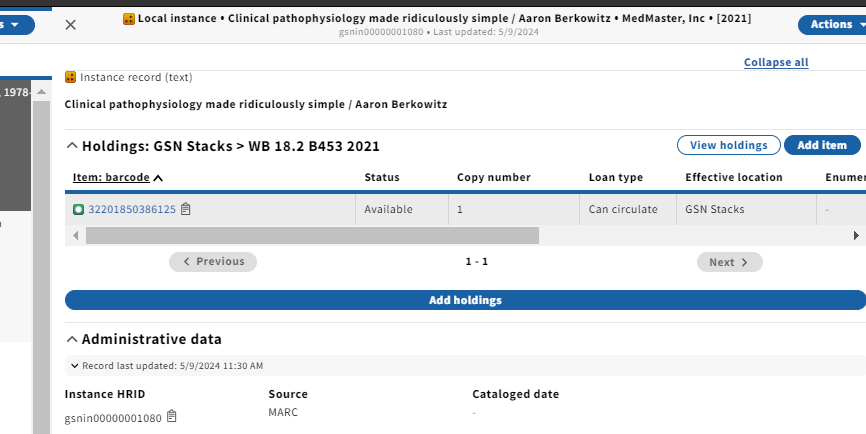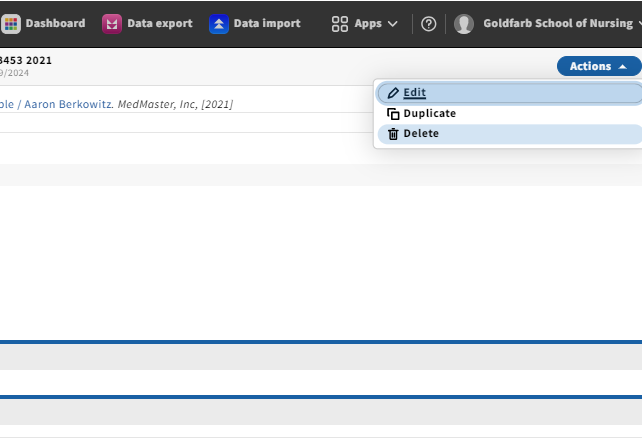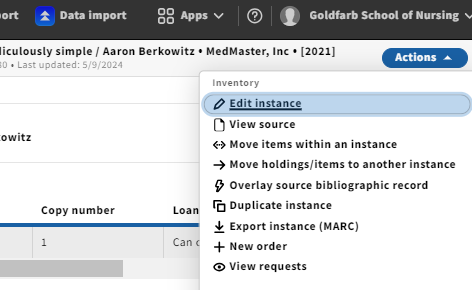No edit summary |
No edit summary |
||
| Line 4: | Line 4: | ||
'''Step 1. Delete the Item Record''' | '''Step 1. Delete the Item Record''' | ||
# Click the barcode to bring up the item record | # Click the barcode to bring up the item record [[File:Marking_Records_for_Deletion_in_FOLIO_image1.png|center|border]] | ||
# Go to Actions > Delete | |||
[[File: | [[File:Marking_Records_for_Deletion_in_FOLIO_image2.png|center|border]] | ||
'''Step 2. Delete the Holdings Record''' | '''Step 2. Delete the Holdings Record''' | ||
# Click '''View Holdings''' to bring up the Holdings record | # Click '''View Holdings''' to bring up the Holdings record[[File:Marking_Records_for_Deletion_in_FOLIO_image1.png|center|border]] | ||
#Go to Actions > Delete[[File:Marking_Records_for_Deletion_in_FOLIO_image3.png|center|border]] | |||
'''Step 3. Mark the Instance for Deletion'''<span class="bookmark-start" id="_GoBack"></span> | |||
''' | # Do not mark for deletion if other libraries have holdings! Go to Actions > Edit instance<br />[[File:Marking_Records_for_Deletion_in_FOLIO_image4.png|center|border]] | ||
<br />2. Click the '''Suppress from discovery''' and '''Staff suppress''' checkboxes. Then in the '''Instance status term''' dropdown, select ''Marked for deletion''. | |||
[[File:Marking Records for Deletion in FOLIO 1733435477402.png|border|center]] | |||
<br /> | <br /> | ||
Latest revision as of 21:52, 5 December 2024
Step 1. Delete the Item Record
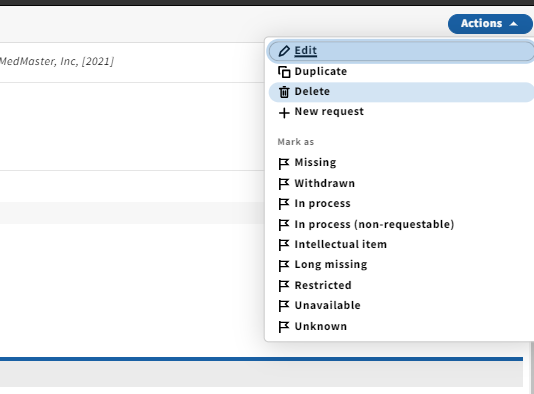
Step 2. Delete the Holdings Record
Step 3. Mark the Instance for Deletion
2. Click the Suppress from discovery and Staff suppress checkboxes. Then in the Instance status term dropdown, select Marked for deletion.