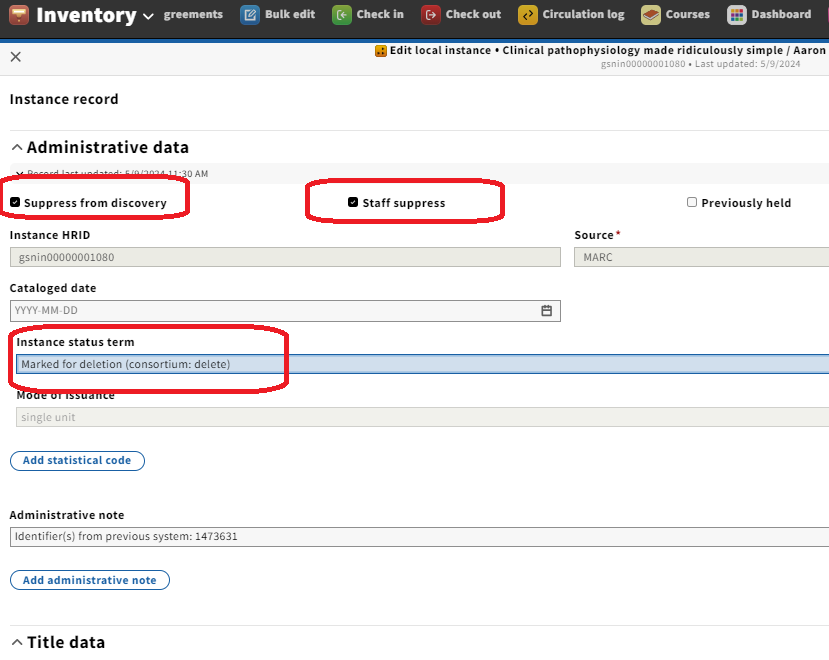Step 1. Delete the Item Record
- Click the barcode to bring up the item record
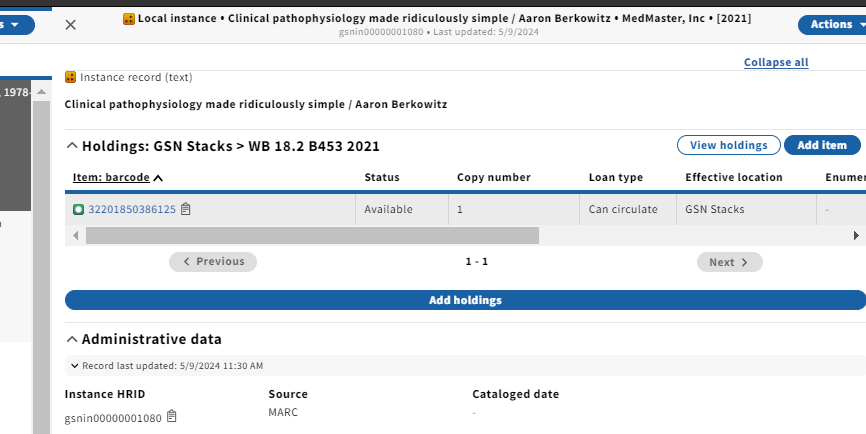
- Go to Actions > Delete
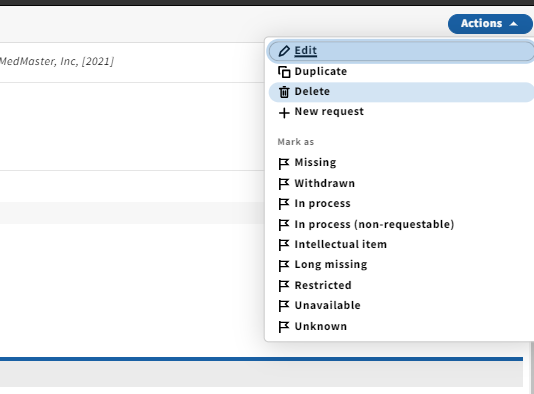
Step 2. Delete the Holdings Record
- Click View Holdings to bring up the Holdings record
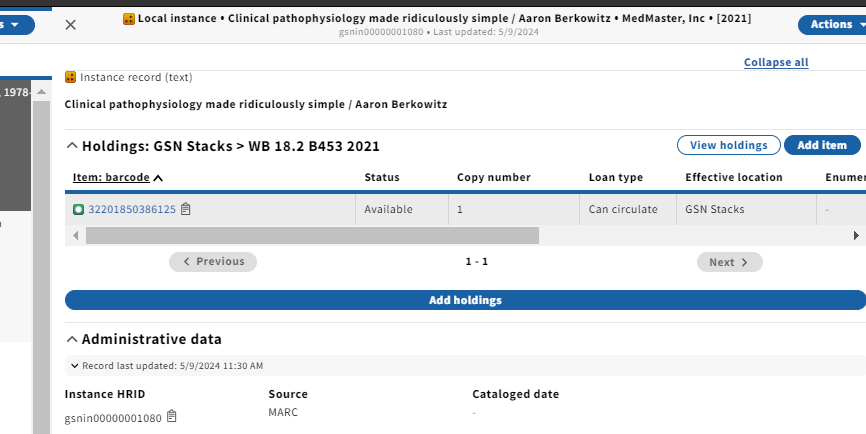
- Go to Actions > Delete
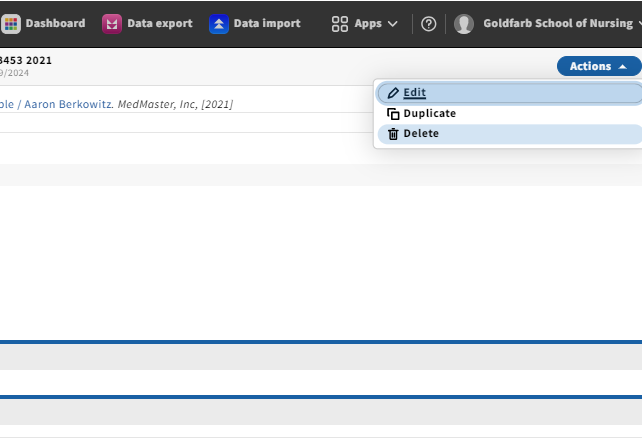
Step 3. Mark the Instance for Deletion
- Do not mark for deletion if other libraries have holdings! Go to Actions > Edit instance
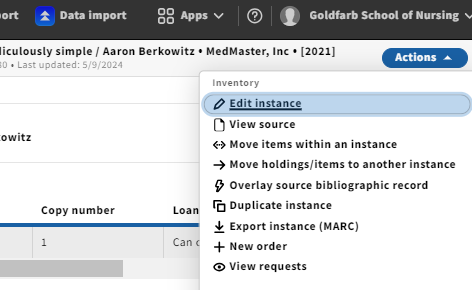
2. Click the Suppress from discovery and Staff suppress checkboxes. Then in the Instance status term dropdown, select Marked for deletion.