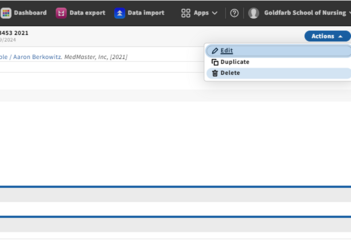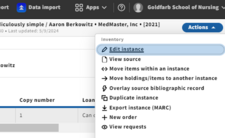No edit summary |
(No difference)
|
Revision as of 21:40, 5 December 2024
Step 1. Delete the Item Record
- Click the barcode to bring up the item record
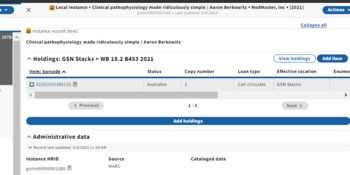
- Go to Actions > Delete
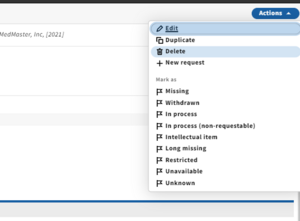
Step 2. Delete the Holdings Record
- Click View Holdings to bring up the Holdings record
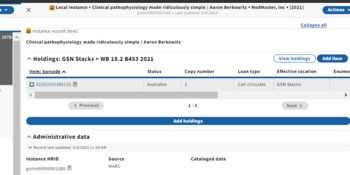
Step 3. Mark the Instance for Deletion
2. Click the Suppress from discovery and Staff suppress checkboxes. Then in the Instance status term dropdown, select Marked for deletion.