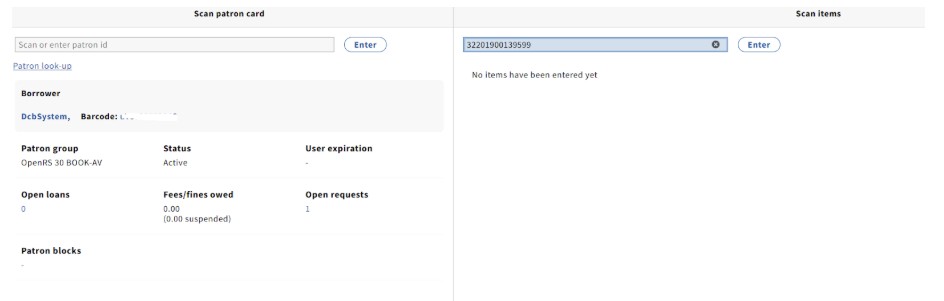When OpenRS books are returned to the owning library but keep wanting to go into transit when checked in the following steps can
fix these in FOLIO:
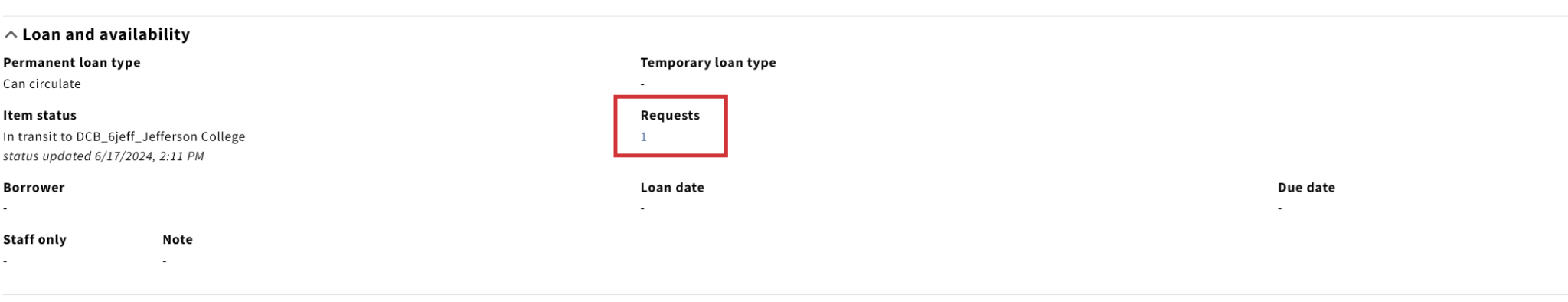
First, search for the book in Inventory by the barcode. Open the item record and scroll down to "Loan and Availability." There should
be a number under Request. Click on that.
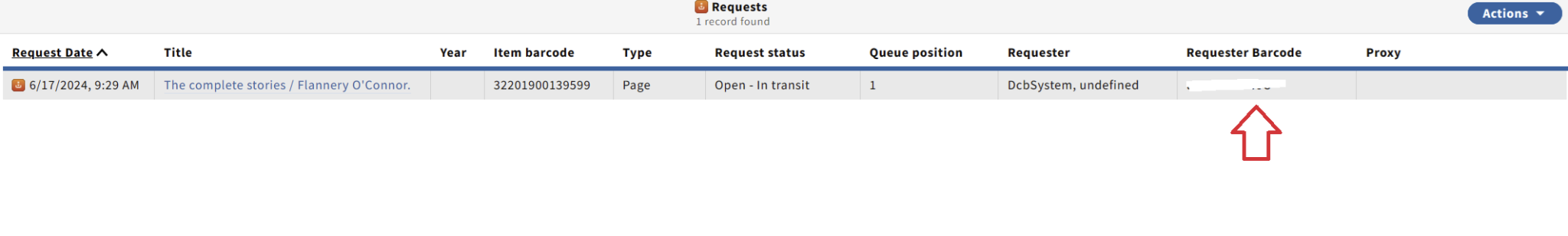
This pulls the patron up in the Requests module. They will always be named DCBsystem. Copy the barcode, It is obscured it in this
screenshot but the arrow points to it.
Go to the checkout function and use the DCB patron's barcode. The book should check out normally. Check it back in and the item should be in available status with no holds on it.