Lending from your library:
Table: Circulation Analysis
Service Point: Select all the service points beginning with “DCB”
Date Range: Your choice
Patron Groups: Select the ones beginning with “OpenRS”
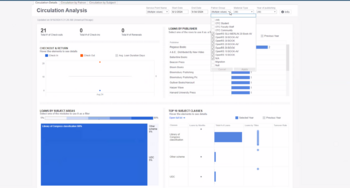
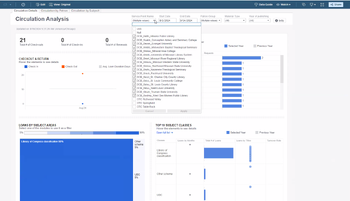
Lending to individual institutions can be done by selecting that institutio’s service point only.
Individual titles can be looked at under “Top 10 Subject Classes” and then “Open Full List.”
Borrowing by Your Institution:
(This is currently not working as expected, contact MOBIUS for a list of titles)
Table: Circulation Overview/Circulation of Physical Items
Service Point: Can be all or limited to your service points at your library
Date Range: Your choice
Patron Groups: Can be all or limited to specific groups for your library
Location: DCB
Material Type: Can be all or OpenRS Monograph or OpenRS AV
