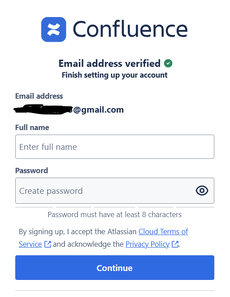Creating a Jira Account for the FOLIO Project
1. Open a browser and navigate to the FOLIO wiki at
https://folio-org.atlassian.net/wiki/spaces/COMMUNITY/overview?mode=global
2. If you already have a Wiki account, then GOOD NEWS: You will use the same account for Jira.
a. Log into the FOLIO wiki by clicking on the icon in the upper right hand corner of your screen:
b. Click on the Jira icon in the navigation bar on the left hand side of your screen:

c. Jira will automatically open in a new tab and you will be logged in
3. If you do not have a Wiki account, click on the Login icon in the upper right hand corner of your screen:

a. Click on the “Create an account” link at the bottom of the pop-up:
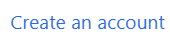
b. Enter your email address and click “Sign up”
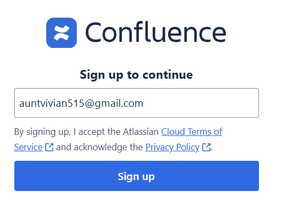
c. Confluence will send a 6-character code to your email address. Enter the code and click “Verify” (you may not have to click)
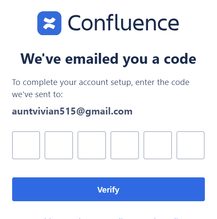
d. Enter your Full name, create a password, and click “Continue”