Click on Libraries

Scroll down to the library to edit:

Click on it and select Circulation:
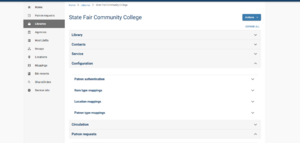
Select disable borrowing or lending:

Fill in the form:

Select a matching category, any reason that makes sense, and I use the ticket URL for the change reference. Click on “disable” to save.
One the Google Doc highlight active steps in green, completed in grey.
NOTE: To reopen follow the same step but to enable.