No edit summary |
No edit summary |
||
| (8 intermediate revisions by the same user not shown) | |||
| Line 1: | Line 1: | ||
'''Print Labels''' | '''Print Labels''' | ||
“Print Labels” are a code that appears on paging slips and pick lists to help find the right label in the label maker. | “Print Labels” are a code that appears on paging slips and pick lists to help find the right label in the label maker. | ||
'''Print | |||
''' | |||
'''Print''' '''Labels appear in:''' | |||
'''Print Labels appear in:''' | '''Print Labels appear in:''' | ||
FOLIO: On the Pick Slip *Must be using the | FOLIO: On the Pick Slip '''*Must''' be using the "request.servicePointPickup" token. | ||
Sierra: In the Consortial Hold Note on the Paging Slip | Sierra: In the Consortial Hold Note on the Paging Slip | ||
Polaris: In the Consortial Hold Note | Polaris: In the Consortial Hold Note | ||
'''Print Label Format:''' | '''Print Label Format:''' | ||
| Line 26: | Line 31: | ||
Example: DCB_STCHAR_McClay | Example: DCB_STCHAR_McClay | ||
'''Searching in the label maker:''' | '''Searching in the label maker:''' | ||
Search for the print name first and then select the pickup branch: | Search for the print name first and then select the pickup branch: | ||
[[File:OpenRS Print Labels 1746648862893.png|thumb|468x468px| | [[File:OpenRS Print Labels 1746648862893.png|thumb|468x468px|none]] | ||
| Line 48: | Line 44: | ||
Some libraries will show “All Branches” such as: | Some libraries will show “All Branches” such as: | ||
[[File:OpenRS Print Labels 1746648996590.png|thumb|411x411px| | [[File:OpenRS Print Labels 1746648996590.png|thumb|411x411px|none]] | ||
| Line 61: | Line 51: | ||
If you are doing traditional ILL, look only for the library’s OCLC symbol or name. | If you are doing traditional ILL, look only for the library’s OCLC symbol or name. | ||
'''Viewing in FOLIO:''' | '''Viewing in FOLIO:''' | ||
| Line 70: | Line 60: | ||
Click on the request, and under request detail scroll down to Requestor Information and look under Pickup service point: | Click on the request, and under request detail scroll down to Requestor Information and look under Pickup service point: | ||
[[File:OpenRS Print Labels 1746649040260.png|thumb|468x468px| | [[File:OpenRS Print Labels 1746649040260.png|thumb|468x468px|none]] | ||
'''Editing print names, pickup branches, or display names''' | |||
MCO can edit the following: | MCO can edit the following: | ||
Latest revision as of 17:34, 8 May 2025
Print Labels
“Print Labels” are a code that appears on paging slips and pick lists to help find the right label in the label maker.
Print Labels appear in:
Print Labels appear in:
FOLIO: On the Pick Slip *Must be using the "request.servicePointPickup" token.
Sierra: In the Consortial Hold Note on the Paging Slip
Polaris: In the Consortial Hold Note
Print Label Format:
A print label has three elements
DCB: The software name
Print Name: An abbreviated library name that can be assigned/edited
Pickup Location: A name for the pickup branch that can be assigned/edited
Example: DCB_STCHAR_McClay
Searching in the label maker:
Search for the print name first and then select the pickup branch:
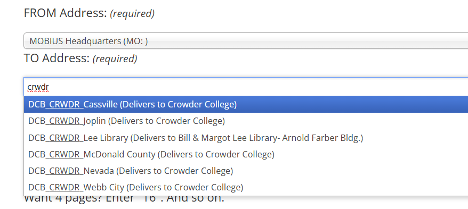
Some libraries will show “All Branches” such as:
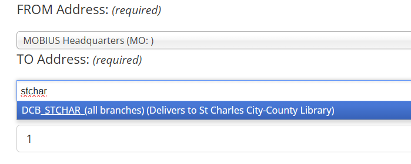
This is the correct label, and books for different branches at the same library can be put in the same bag.
If you are doing traditional ILL, look only for the library’s OCLC symbol or name.
Viewing in FOLIO:
After printing or at a later date in FOLIO the print label showing where the book/item was requested to be sent can be viewed in the Requests App.
Click on the request, and under request detail scroll down to Requestor Information and look under Pickup service point:
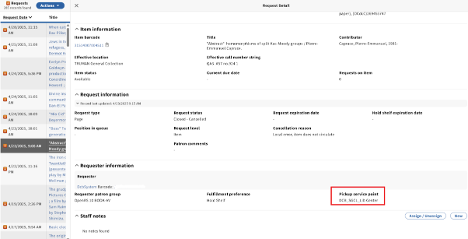
Editing print names, pickup branches, or display names
MCO can edit the following:
- Print Name: The abbreviated name for the library
- Location Name: Shows to Patron in Catalog
- Print Label: Shows on Paging/Pick Slip
Too see what is current for your library look here: