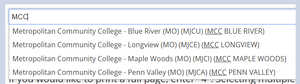Steve Strohl (talk | contribs) Created page with "Paging or pick slips will show a code showing where a book will be sent and where it will be picked up from. They will show in this format: From FOLIO - DCB_STCHAR_Kisker Road Polaris/Sierra - Pickup STCHAR@Kisker Road Look only for the capitalized portion of the code after the "DCB". This is the print name. If you search for it in the label maker: STCHAR You will pull up the correct label Some labels will show more information as the library has more than on..." |
Inserted lines |
||
| (6 intermediate revisions by 2 users not shown) | |||
| Line 1: | Line 1: | ||
Paging | Paging/pick slips will show a specific code, known as the print name, to search in the label maker for which library to send the item. | ||
Print names (pick up locations) will show on slips in this format: | |||
· FOLIO pick slip: '''DCB_STCHAR_Kisker Road''' | |||
Polaris/Sierra | · Polaris/Sierra paging slip: '''Pickup STCHAR@Kisker Road''' | ||
Look only for the capitalized portion of the code after the "DCB". This code is the print name. If you search for the print name in the label maker: | |||
o '''STCHAR''' | |||
[[File:Label1.png|thumb|none]]You will pull up the correct label for St. Charles City-County Library (STCHAR). | |||
_______________________________________________________________________________________________________________________________________________________________________________________ | |||
Please pay close attention to libraries with more than one delivery stop in the label maker. | |||
Example: | |||
· FOLIO pick slip: '''DCB_ECC_UNION''' | |||
· Polaris/Sierra paging slip: '''Pickup ECC@UNION''' | |||
· If you search for "ECC" in the label maker, you will see each of their delivery stops: | |||
o '''ECC UNION''' | |||
o '''ECC ROLLA''' | |||
o Select the correct match, which is '''ECC UNION''' in this case. | |||
_______________________________________________________________________________________________________________________________________________________________________________________ | |||
For reference, libraries with more than one delivery stop in the label maker: | |||
· East Central College (ECC) | |||
[[File:Label2.png|thumb|none]] | |||
· Metropolitan Community College (MCC) | |||
[[File:Label3.png|thumb|none]] | |||
Latest revision as of 14:09, 21 October 2025
Paging/pick slips will show a specific code, known as the print name, to search in the label maker for which library to send the item.
Print names (pick up locations) will show on slips in this format:
· FOLIO pick slip: DCB_STCHAR_Kisker Road
· Polaris/Sierra paging slip: Pickup STCHAR@Kisker Road
Look only for the capitalized portion of the code after the "DCB". This code is the print name. If you search for the print name in the label maker:
o STCHAR
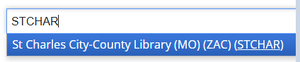
You will pull up the correct label for St. Charles City-County Library (STCHAR).
_______________________________________________________________________________________________________________________________________________________________________________________
Please pay close attention to libraries with more than one delivery stop in the label maker.
Example:
· FOLIO pick slip: DCB_ECC_UNION
· Polaris/Sierra paging slip: Pickup ECC@UNION
· If you search for "ECC" in the label maker, you will see each of their delivery stops:
o ECC UNION
o ECC ROLLA
o Select the correct match, which is ECC UNION in this case.
_______________________________________________________________________________________________________________________________________________________________________________________
For reference, libraries with more than one delivery stop in the label maker:
· East Central College (ECC)
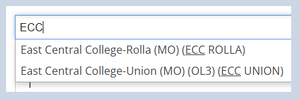
· Metropolitan Community College (MCC)