Our example is item# covit00000000012
- Create instance and holdings records for each title in the bound volume.
- Pick the primary resource to attach an item to. This is going to be the main title that shows up on the item record, with “and other titles” in red at the end.

- Create the item with its barcode and location information as you normally would. Scroll down below electronic access, and there is a “Bound-with and analytics” accordion. Our example item record here shows all the Instance titles and numbers the item is currently attached to. Below this list is the “Add Bound-with and analytics” button. Click to open the next window.
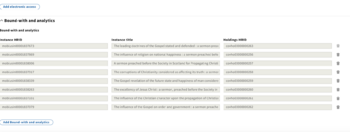
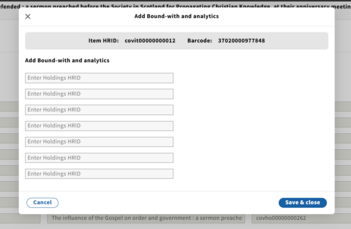
Enter the holdings HRID for each of the other holdings you want to attach the item to. Then “Save & Close”.
After linking the item to multiple instances, it will have this little icon next to the item barcode in the holdings information:

Below you can see the different Locate and EDS records for 2 of the resources cataloged in this 1 item, showing different instance titles, but the identical call number. Neither display states that the item is bound with other items:
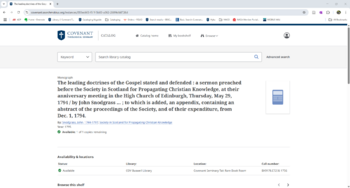
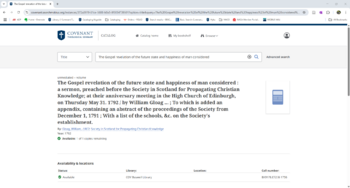
And in EDS:

